
PC
You can finally end your quest: I’ve found it. I’ve found Tetris meets SimCity. You may return to your land with the treasures you promised your queen. River Towns is genuinely a game about fitting Tetris-like blocks of city together, to build towns, collect resources, and achieve goals.
Across the huge number of levels, each uniquely interesting, the most common challenge is to fit together shapes to arrange three different colours of town type into connected, sprawling towns. There’s purple Clergy, blue Free Folk, and orange Noble. Each colour group has uniquely-shaped blocks, usually arrangements of three to five tiles, that you want to place contiguously to form connected regions. At the end of a level, the largest grouping of each colour is scored, with the aim to have no disconnected offshoots to get a “Perfect”.
Then, as you might expect, this grows ever-more complicated. Each level begins with your placing a starting point on a river, which highlights a couple of neighbouring tiles on which you can begin placing blocks. But those rivers and other obstacles divide up a level’s available area such that you need to plan very carefully where you’ll place each shape, such that they can fit usefully together, and not leave you with isolated tiles that cannot be filled. You don’t know which shape or colour block will come up next, but you can see the complete pool from which it will be picked–and, usefully, you have the ability to move one shape into a holding area until it’s more useful. Soon you’ll be trying to place blocks on top of tiles containing gold, or surrounding sapling tiles so they grow into trees, building on scrap tiles to gain building materials for features like lighthouses, and later on building around ruins to lower them into the ground to create more building space.

In the end, this is all about scoring points, rather than anything more elaborate like creating functioning towns. The more gold, trees and so on you capture, the higher your score for that level will be. Each level has three score goals, each rewarding you with a little trophy doodad, and you need a certain number of these trophies to unlock the next collection of levels. But, despite the towns not actually requiring special buildings, or gathered resources, or any of the features that might make this too complicated a conceit, the developers have gone to the extraordinary effort of animating them as if they did!
When I play, I like to zoom the camera out almost as far as it goes, as I find it easier to see the tiles this way. But it’s really important to remember to zoom all the way back in, as there’s so much going on! The animations here are really something, and towns adapt as you place new blocks, buildings growing and interconnecting, and the towns populated by jolly little people. There are farmers bouncing around their pumpkins and carrots, customers visiting market stalls, boats chugging down the rivers, creepy types worshiping at temples… It’s all so splendid, and far too easy to ignore. I love that level of dedication, to make something look so special, even when it’s not core to how the game plays. Coupled with the lovely animations as ruins disappear, or trees burst into life, and so many other tiny details, River Towns is a game that sings with life.

There’s one big issue, but it could easily be fixed! You cannot change the direction in which the mousewheel rotates the blocks. And it’s the wrong way around! It’s just incredible how much this affects everything–it means I rotate each block three times instead of once, almost every time, as my brain just cannot update to scrolling down to rotate left. Seriously, this is such a huge issue for me that at first I nearly gave up on a game I’ve loved. It should obviously be an option, and it’s an update that’s needed urgently! Another issue is the lack of an ‘Undo’ button for accidental clicks, but this one can be fixed, albeit in the weirdest way. If you right click on the game name in your Steam library, pick Properties, and select Betas, you can opt into “experimental – Experimental Feature Testing”. Update the game and there’s now a vital undo button. Why this needs to be so cumbersome is anyone’s guess.
There’s also no controller support, despite this obviously being a game that would work well with the controller on Steam Deck. Again, this just seems plain odd–it’s hard to fathom why the developers are being so peculiar about commonplace options! Even running the game in a window doesn’t properly work! If the game weren’t so incredibly good, and the effort put in to every other aspect so impressive, it’d make more sense.

But gosh, there’s so much effort. On top of the 40 levels, there’s a daily challenge level, plus Steam Workshop support so you can create new challenges for other players, or download those others have made. And the levels offer so much variety, adding new twists deep into the game to keep it always interesting. It’s a really fantastic game, and it’s so far gone completely under the radar. Given it’s under $15, it’s well worth a try, and then yell at everyone else to do the same.
- Frogsong Studio / Metaroot / Stray Fawn Publishing
- Steam
- £12/$14/€14
- Official Site
All Buried Treasure articles are funded by Patreon backers. If you want to see more reviews of great indie games, please consider backing this project.
83















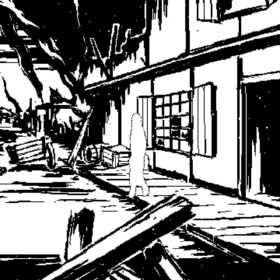
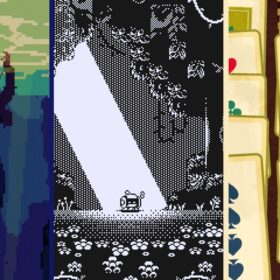



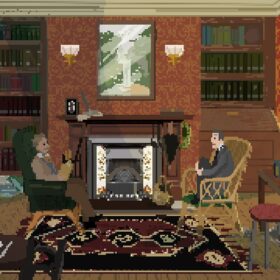
















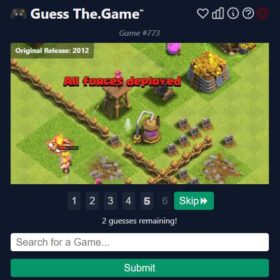



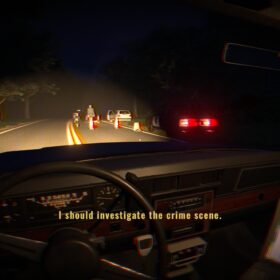
Thanks for covering this one – I tried a next fest demo at some point, and it seemed kind of.. floppy and pointless. But if you’ve enjoyed it, I’m betting it was just the first couple levels that flopped, and I’ll definitely give it another look.